Like many others, as I started working as a software engineer full time I quickly started developing some wrist pain. Also like many others, the pain stopped once I started taking ergonomics seriously.
I purchased a Microsoft Natural Ergonomic Keyboard 4000, which has an incredibly comfortable split layout with slight tenting and allows for forward tilting. This helped tremendously, but the pain would come back every time I moved my hands away from the keyboard to use the mouse. That's when I discovered the wonderful world of vertical mice!
After a couple tries, I settled on the Anker Vertical Mouse for its nice rounded shape without sharp edges. It allows me to position my hand pretty much anywhere without the plastic cutting into my palm, and I can keep my hand even more vertical by resting my thumb on the top.
Anker products are generally pretty high quality, so you can imagine my disappointment when the mouse stopped working reliably after a couple years. I took it apart and inspected all components, but nothing seemed out of the ordinary. I concluded that the issue was probably with the receiver, which is pretty flimsy and feels oddly cheap compared to the mouse itself. Oh well, I just needed to buy a new one!
Except Anker stopped manufacturing it.
To be more precise, they stopped manufacturing the nice, rounded model that I found so comfortable, and it didn't appear to be a generic rebranded product that I could have bought somewhere else. The new version of the mouse unfortunately follows the same design language as the other models I did not like, with sharp edges and a shape that really forces your hand in the one position they designed it for.


Disappointed, I spent a couple hours trying to get used to the new layout and regretting not having bought some spares of the previous iteration. That's when I realized that the new mouse was exhibiting some very similar behaviours to the previous model! Specifically, the internal LED would blink in the same fashion when initially establishing a connection to the receiver.
Putting the mice side by side showed that despite the different button placement, the battery compartment, laser slot, and power switch all lined up perfectly between the two models.

I opened the two mice, and ta-da! The main boards had the exact same shape!
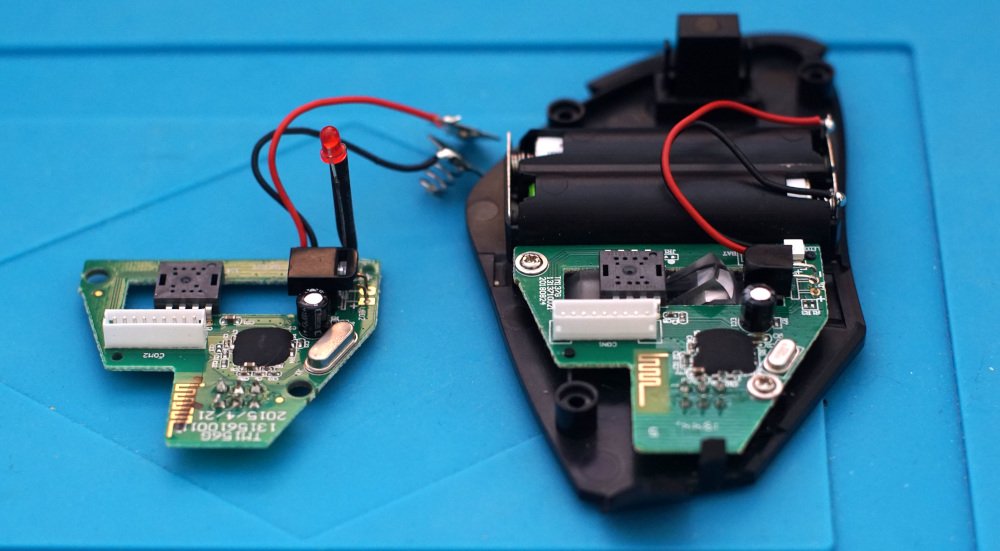
It's pretty clear that the version on the right (already shown in the old body in the pic above) is a newer revision: it is now using a surface mount LED instead of a very tall solder-through one, a few of the components are slightly different, and of course the date silk-screen shows an April 2015 date for the old version and an August 2018 date for the new one. The socket for the ribbon cable that connects to the daughterboard in the top half of the mouse is also reversed in the newer revision.
Some quick testing showed that the interface to the daughterboard remained exactly the same between versions, and a quick swap later I had my beautiful curved mouse back in working order!
